本篇文章将介绍小程序的基础组件——基础内容。
基础内容分为三大组件:
- icon——图标
- text——文本
- progress——进度条
icon
icon属性
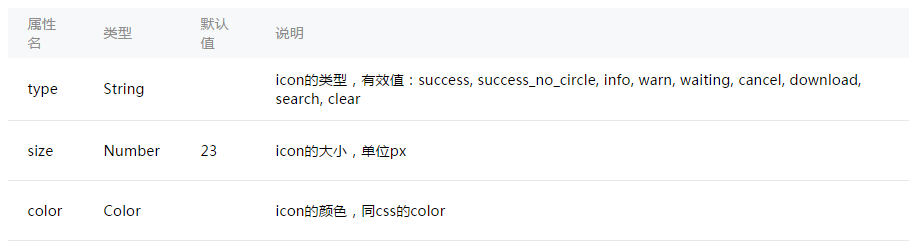
index.wxml
<view class="group">
<block wx:for="{{iconSize}}">
<icon type="success" size="{{item}}"/>
</block>
</view>
<view class="group">
<block wx:for="{{iconType}}">
<icon type="{{item}}" size="45"/>
</block>
</view>
<view class="group">
<block wx:for="{{iconColor}}">
<icon type="success" size="45" color="{{item}}"/>
</block>
</view>
index.js
Page({
data: {
iconSize: [20, 30, 40, 50, 60, 70],
iconColor: [
'red', 'orange', 'yellow', 'green', 'rgb(0,255,255)', 'blue', 'purple'
],
iconType: [
'success', 'info', 'warn', 'waiting', 'safe_success', 'safe_warn',
'success_circle', 'success_no_circle', 'waiting_circle', 'circle', 'download',
'info_circle', 'cancel', 'search', 'clear'
]
}
})

icon效果图
text
index.wxml
<view class="btn-area">
<view class="body-view">
<text>{{text}}</text>
<button bindtap="add">add line</button>
<button bindtap="remove">remove line</button>
</view> </view>
var initData = 'this is first line\nthis is second line'
var extraLine = [];
Page({
data: {
text: initData
},
add: function(e) {
extraLine.push('other line')
this.setData({
text: initData + '\n' + extraLine.join('\n')
})
},
remove: function(e) {
if (extraLine.length > 0) {
extraLine.pop()
this.setData({
text: initData + '\n' + extraLine.join('\n')
})
}
}
})

text效果图
progress

<progress percent="20" show-info /> <progress percent="40" stroke-width="12" /> <progress percent="60" color="pink" /> <progress percent="80" active />
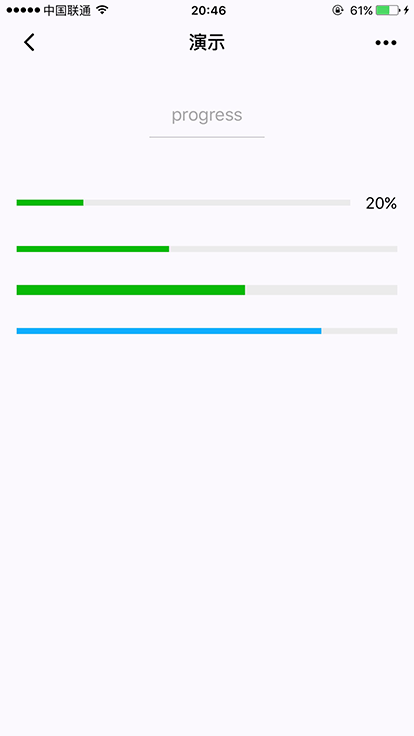
progress效果图

