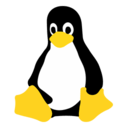ftp Entering Extended Passive Mode AIX epsv4 off
在AIX机器上登入ftp输入用户名和密码之后再ls发现出现如下问题Entering Extended Passive Mode
ftp> ls
229 Entering Extended Passive Mode (|||51374|)
要解决这种情况,ctrl+c后输入epsv4 off回车即可。
ftp> epsv4 off
EPSV/EPRT on IPv4 off.
ftp> ls
227 Entering Passive Mode (9,44,51,77,147,2).
150 Opening ASCII mode data connection for file list
drwxr-xr-x 2 root system 256 Jul 28 22:21 dev
起初在网上搜说是passvie mode的问题,输入passive之后结果如下:
ftp> passive
Passive mode: off; fallback to active mode: off.
ftp> ls
200 EPRT command successful
发现仍然不能解决该问题
故障原因: 目前在suse linux上缺省的ftp client基本上都是lukemftp,连接后出现不能列目录,表现为PASV/PORT模式都无法连接
229 Entering Extended Passive Mode (|||40862|)
经过检查发现是 EPSV4 命令的兼容性所致:
epsv4
Toggle the use of the extended EPSV and EPRT commands on IPv4 connections;
first try EPSV / EPRT, and then PASV / PORT. This is enabled by default.
If an extended command fails then this option will be temporarily disabled
for the duration of the current connection, or until epsv4 is executed again.
有些较老的ftp server对EPSV / EPRT 支持存在问题,因此需要执行epsv4关闭这两个命令,
使用老命令 PASV / PORT 访问