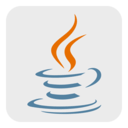我们这些站长们都想自己的网站在搜索引擎中有优异的表现,前十是现阶段的梦想,前三是终极梦想。做国内seo的朋友自然不愿意放过任何一个网页被百度索引的机会,没办法,谁让百度一家独大呢?
排名在后,收录在前,收录在后,抓取在前。要想被收录,就得先被抓取,抓取网页是前提,百度站长平台(ziyuan.baidu.com)提取了链接提交通道,不过不幸,手动提交,每次仅限20条url,对于一个稍大点的网站,每天产生的页面比较多,就比较麻烦了。虽然百度也提供了js自动提交的方式,但前提是该页面必须被访问才能触发提交行为,莫不是,每发布一篇,就得浏览一番,费劲啊。
有没有高效的办法呢?有的,百度也意识到上述问题,于是推出了api实时主动推送的服务,这个功能确实强大,可以将新发布的、未收录的网址链接收集起来,统统发给百度,通知蜘蛛尽快抓取,不过需要有编程能力才能实现。
作为一名会写些程序、又干过seo的我来说,并不是很难的问题,百度提供了post、curl、php、ruby四种调用接口的方式,惟独没有java,考虑到性能问题,决定使用java来写这个工具。既然百度没有提供,就只能自己动手了,参考了一下post的用例,直接用Java写了出来,经测试,可以实现批量提交。现将源代码公布出来,有需要的朋友可以拿去使用。环境为:java8,用到了alibaba的fastjson解析json数据,fastJson地址:https://github.com/alibaba/fastjson,将百度提供的提交状态异常提示信息转换成中文,直观易懂。源代码如下:
package com.yangshengliang.baidutuisong;
import com.alibaba.fastjson.JSONObject;
import java.io.BufferedReader;
import java.io.IOException;
import java.io.InputStreamReader;
import java.io.PrintWriter;
import java.net.HttpURLConnection;
import java.net.URL;
import java.net.URLConnection;
import java.util.Vector;
/**
* 百度未收录网页链接主动提交工具
*
* @author fedkey
* @date 2018.10.25
* @url www.yangshengliang.com
*/
public class PostUrls {
private static String zzApiUrl = 接口调用地址; //从百度站长平台获取
//返回状态码
private final static int SUCESS_200 = 200;
private final static int ERROR_400 = 400;
private final static int ERROR_401 = 401;
private final static int ERROR_404 = 404;
private final static int ERROR_500 = 500;
public static String postUrl(Vector<String> urls) throws IOException {
URLConnection urlConnection;
StringBuffer result = new StringBuffer();
PrintWriter postPrintWriter = null;
BufferedReader bufferedReader = null;
int statusCode;
try {
urlConnection = new URL(zzApiUrl).openConnection();
urlConnection.setRequestProperty("Content-Type", "text/plain");
urlConnection.setRequestProperty("User-Agent", "curl/7.12.1");
urlConnection.setRequestProperty("Host", "data.zz.baidu.com");
urlConnection.setDoInput(true);
urlConnection.setDoOutput(true);
HttpURLConnection httpUrlConnection = (HttpURLConnection) urlConnection;
postPrintWriter = new PrintWriter(httpUrlConnection.getOutputStream());
//构造请求参数
StringBuffer parm = new StringBuffer();
for (String s : urls) {
if (s != null) {
//去除两头空格
String tmpUrl = s.trim();
if (tmpUrl.contains("http://") || tmpUrl.contains("https://")) {
parm.append(tmpUrl);
parm.append("\n");
}
}
}
//发送参数
postPrintWriter.print(parm);
//刷新输出流缓冲
postPrintWriter.flush();
statusCode = httpUrlConnection.getResponseCode();
switch (statusCode) {
case SUCESS_200:
if (statusCode == SUCESS_200) {
//通过BufferedReader输入流来读取Url的响应
bufferedReader = new BufferedReader(new InputStreamReader(urlConnection.getInputStream()));
String line;
while ((line = bufferedReader.readLine()) != null) {
result.append(line);
}
}
String resultT = result.toString();
if (result != null) {
JSONObject jsonObject = JSONObject.parseObject(resultT);
Object t = jsonObject.get("not_same_site");
Object successInt = jsonObject.get("success");
if(successInt.equals(0)){
result.delete(0, result.length());
result.append("提交失败,");
}else if (successInt.equals(1)){
result.delete(0, result.length());
result.append("提交成功");
}
if (t != null) {
result.append("接口调用地址与提交的网址不匹配");
}
}
break;
case ERROR_400:
result.append("站点未在站长平台验证");
break;
case ERROR_401:
result.append("接口调用地址 错误");
break;
case ERROR_404:
result.append("接口地址填写错误");
break;
case ERROR_500:
result.append("服务器偶然异常,通常重试就会成功");
break;
default:
result.append("未知错误");
break;
}
} catch (Exception e) {
e.printStackTrace();
} finally {
//关闭流
if (postPrintWriter != null) {
postPrintWriter.close();
}
if (bufferedReader != null) {
bufferedReader.close();
}
}
return result.toString();
}
}