阿里云 ssl证书手把手教程 及nginx文件配置 安装完成后出现下载弹出窗问题的解决
1、登录阿里云-->产品与服务->安全(云盾)-->CA证书服务

2、点击购买证书
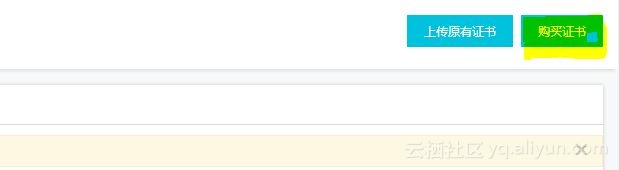
3、选择免费型
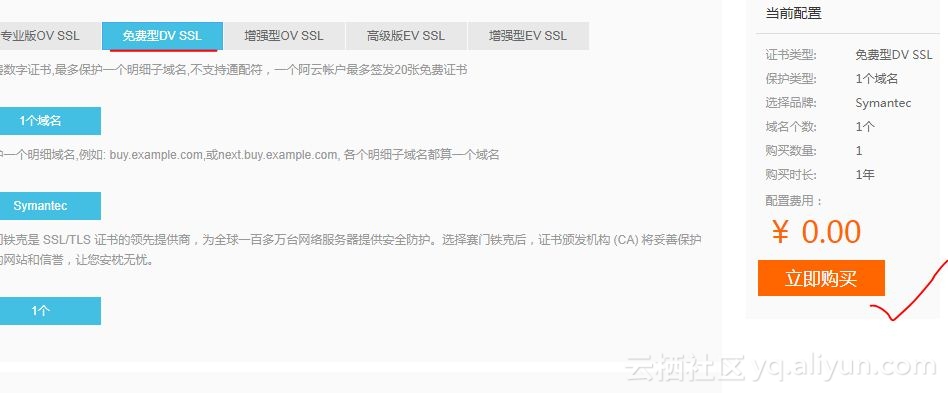
4、0元支付后,点击证书控制台进入
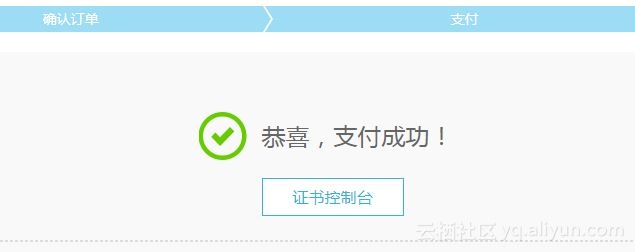
5、补全信息
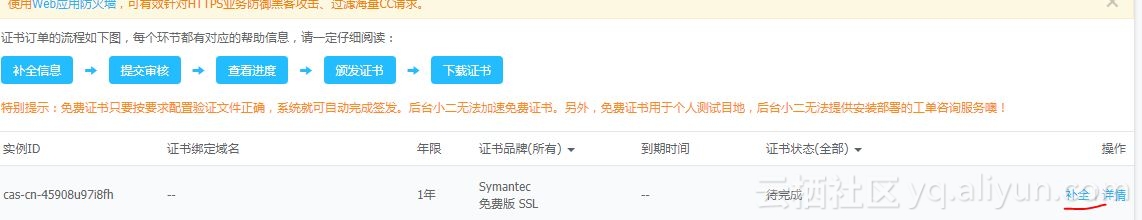
6、填写自己的域名
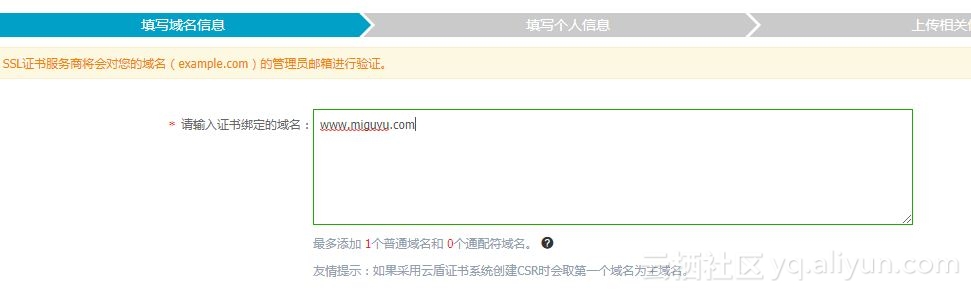
7、进一步补全信息,记得勾选红色标记,最后提交审核

8、10多分钟后审核就能通过,点击刚才提交的那条信息点击下载证书,然后解压得到两个文件,不要去修改他们
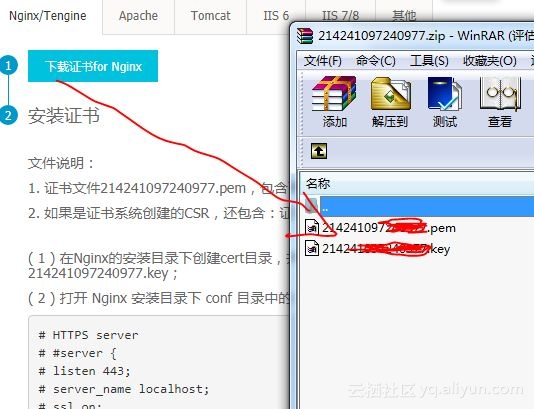
9、登陆到自己的服务器目录,在nginx/conf目录下新建cert目录并修改权限为775,将刚才解压的两个文件上传到cert目录下
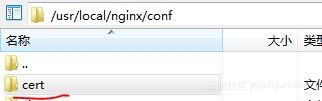
10、配置conf文件,在nginx/conf下找到 nginx.conf
阿里云给的建议是这样的,我在后面注释一下, 了解下基本的含义
server {
listen 443;#监听的端口
server_name localhost;#你的域名
ssl on;
root html;#网站目录
index index.html index.htm;#默认访问文件优先顺序
ssl_certificate cert/214241097.pem;
ssl_certificate_key cert/214241097.key;
ssl_session_timeout 5m;
ssl_ciphers ECDHE-RSA-AES128-GCM-SHA256:ECDHE:ECDH:AES:HIGH:!NULL:!aNULL:!MD5:!ADH:!RC4;
ssl_protocols TLSv1 TLSv1.1 TLSv1.2;
ssl_prefer_server_ciphers on;
location / {
root html;
index index.html index.htm;
}
}所以你不要按阿里说的一成不变放入到自己的nginx.conf文件,修改之前记得备份哦,以我的网站为例,我把下面的代码加到
server {
listen 80;
server_name www.miguyu.com miguyu.com;
......
}
的前面
配置代码如下
server {
listen 443;
server_name miguyu.com;
ssl on;
root /home/www/www.miguyu.com;
index index.html index.php;
ssl_certificate cert/2142410pem;
ssl_certificate_key cert/2142410.key;
ssl_session_timeout 5m;
ssl_ciphers ECDHE-RSA-AES128-GCM-SHA256:ECDHE:ECDH:AES:HIGH:!NULL:!aNULL:!MD5:!ADH:!RC4;
ssl_protocols TLSv1 TLSv1.1 TLSv1.2;
ssl_prefer_server_ciphers on;
location ~ \.php$ {
try_files $uri =404;
fastcgi_pass unix:/tmp/php-cgi.sock;
fastcgi_index index.php;
include fcgi.conf;
fastcgi_param HTTPS on;
}
location ~ .*\.(gif|jpg|jpeg|png|bmp|swf)$ {
expires 30d;
}
location ~ .*\.(js|css)?$ {
expires 24h;
}
if ( $host = 'miguyu.com') {
rewrite "^/(.*)$" https://www.miguyu.com/$1 permanent;
}
if (!-f $request_filename){
rewrite (.*) /index.php;
}
error_page 404 /404.html;
access_log /home/log/www.miguyu.com.log www.miguyu.com;
}
然后重启nginx
/alidata/server/nginx/sbin/nginx -s reload
fastcgi_index index.php;
include fcgi.conf;
解决访问时出现弹出窗下载文件的问题
另外,非常需要注意的一点,由于缓存问题,请使用火狐浏览器,我被chrome浏览器骗死了,其实早就配置好了,可是由于缓存 问题还是出现以前的问题。
本文来源云栖社区:https://yq.aliyun.com/articles/191150?spm=5176.100...

